Video from a Canon HG10
Here's the first video Jennie recorded with her new toy.
The camera records to a 40GB HDD using the nascent AVCHD format. There doesn't seem to be a bunch of support for editing or transcoding from this format.
With some help from http://chomer.com/how%2Dto/ I was able to figure out how to use the bundled software to transcode the .M2TS file produced by the camera into an AVI or a Quicktime file.
Executive Summary: Import your video file into a project in Ulead's DVD MovieFactory, then right-click the movie and select Export Video -> Customize. You can then choose a different file type such as .avi or .mov.
The video you see here is very dark and doesn't represent how the camera performs. I'm not quite sure why it turned out this way.


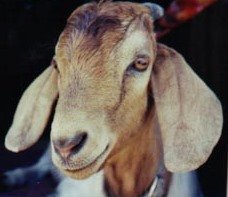
No comments:
Post a Comment